ReactNative学习三:样式Style
前言
组件只是页面的架子,如果不使用样式,就会平铺在页面上,没有什么体验可言。
React Native的组件样式有哪些?
React Native的Flex布局有哪些特点?
React Natice的样式代码怎么管理?
一、组件样式
1.1 通用样式
大部分的React组件都有样式属性,style,例如改变文字
1 | // 文字颜色 |
下图是常见的通用样式和组件样式的一些继承关系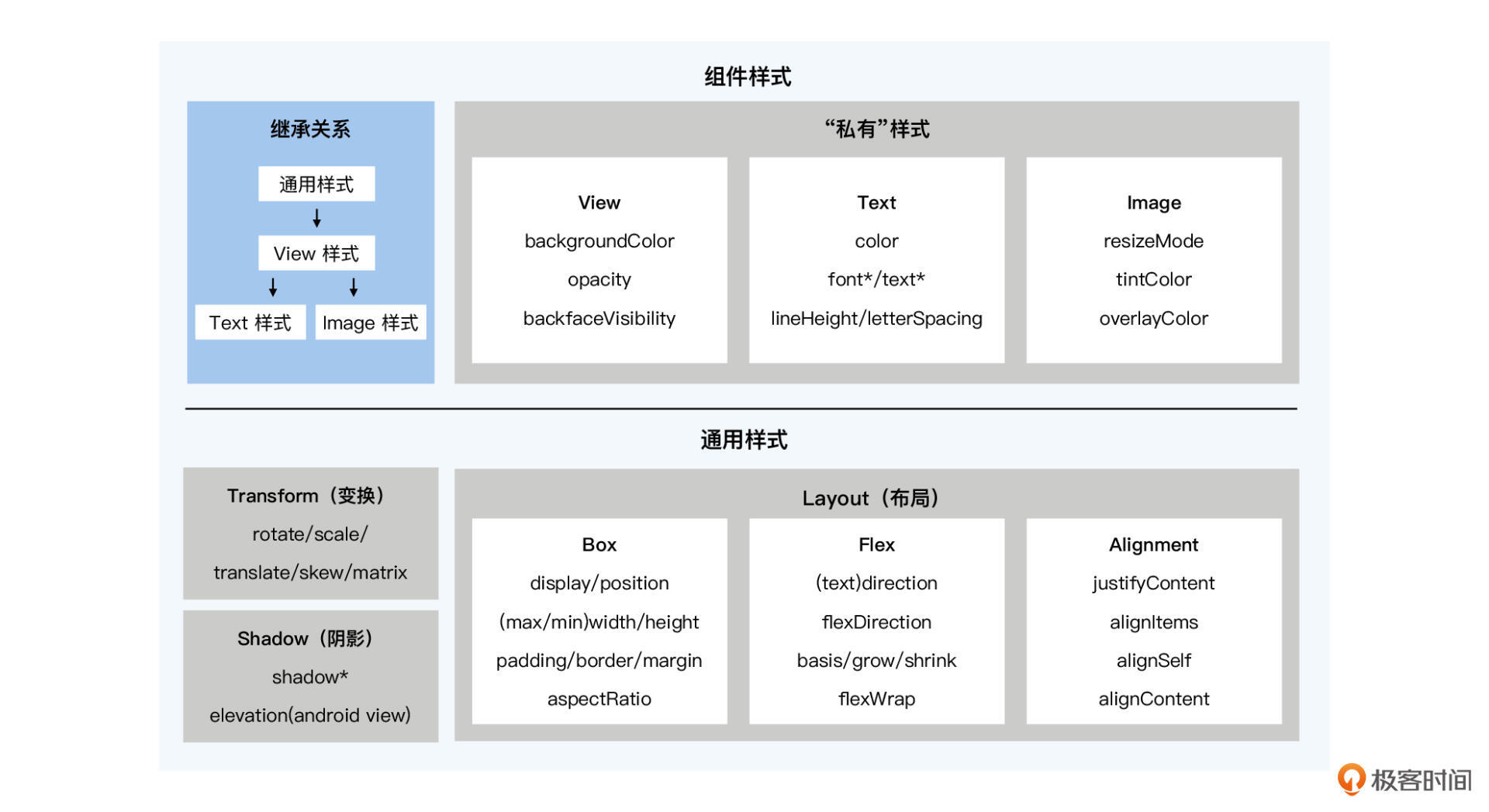
1.2 私有样式
View的样式,可以认为是通用样式,如Layout、Transform、Shadow、backgroundColor、opacity。
像Text、Image、除了继承自View的通用样式以外,还有如font、color、lineHeight等等这些样式,都可以认为是私有样式
二、Flex弹性布局
- 跨平台
- 第一层含义是 Flex 布局并不是 React Native 所独有的,在 Web、Android、iOS 平台也都在用
- 跨平台的第二层含义是,React Native 的布局引擎 Yoga 是 Android、iOS 通用的
- 高性能
- 使用 Yoga 实现的 FlexLayout 布局引擎比苹果官方提供了 UIStackViews 和 Auto layout 布局引擎,耗时减少了将近一个量级
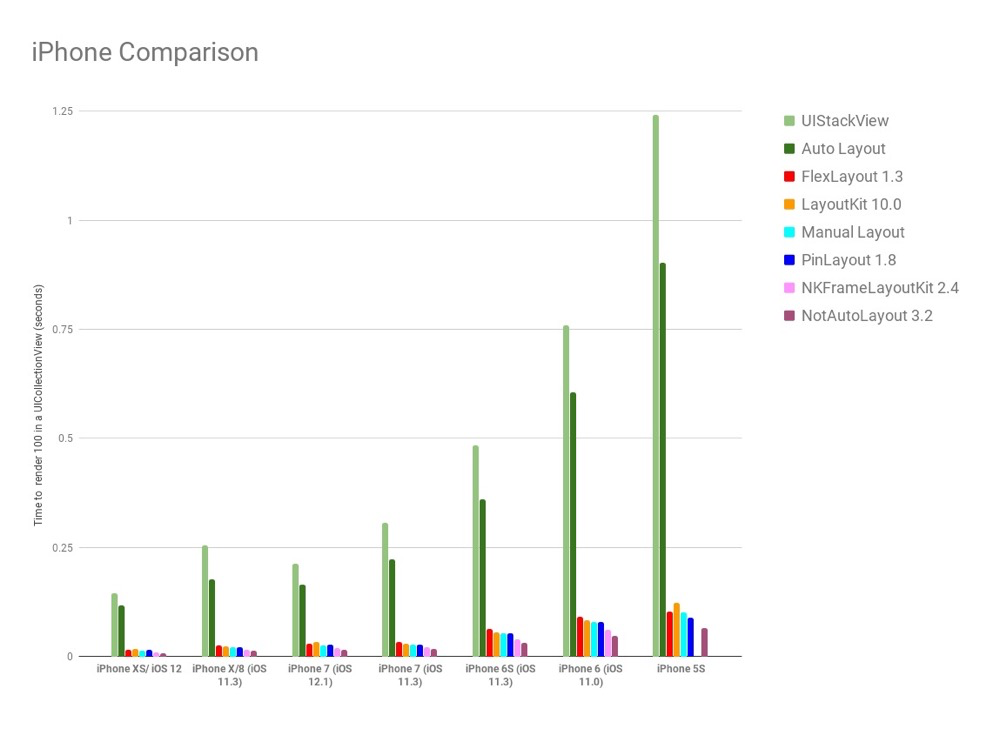
- 使用 Yoga 实现的 FlexLayout 布局引擎比苹果官方提供了 UIStackViews 和 Auto layout 布局引擎,耗时减少了将近一个量级
- 易上手
- 从上往下的布局样式,父容器view默认是
{display:"flex",flexDirection:'column'}。示例如下:1
2
3
4
5<View>
<View style={{height: 50, backgroundColor: 'powderblue'}} />
<View style={{height: 50, backgroundColor: 'skyblue'}} />
<View style={{height: 50, backgroundColor: 'steelblue'}} />
</View> - 左图右文布局。
1
2
3
4
5
6
7
8
9<View style={{flexDirection: 'row'}}>
<Image
style={{width: 100, height: 100}}
source={{
uri: 'https://placeimg.com/640/480/cats',
}}
/>
<Text style={{flex: 1,fontSize: 18}}>我是文字</Text>
</View> - 文字居中布局
1
2
3
4
5
6
7
8
9
10
11
12
13
14
15
16
17
18
19<View
style={{
alignItems: 'center',
justifyContent: 'center',
// 高度确定
height: 60,
borderWidth: 1,
}}>
<Text
style={{
fontSize: 18,
// 文字默认内边距,会导致垂直居中偏下
includeFontPadding: false,
// 文字默认基于基线对齐,会导致垂直居中偏下
textAlignVertical: 'center',
}}>
我是文字1
</Text>
</View>
- 从上往下的布局样式,父容器view默认是
三、StyleSheet
3.1 使用Stylesheet的好处。
- 元素结构和样式分离、可维护性好
- 样式对象可以复用,减少重复代码
- 样式代码只创建一次,减少性能的损耗
3.2 没有使用stylesheet的样式
1
2
3
4
5
6
7
8
9
10
11
12
13
14
15
16
17
18
19
20
21
22
23
24
25
26
27
28
29
30
31
32
33
34
35
36
37// 各种内联,导致 JSX 结构不清楚。
<View
// 普通属性
hitSlop={
top: 10,
bottom: 10,
left: 0,
right: 0
}
// 事件属性
onLayout={() => {
// 事件逻辑
}}
// 样式属性
style={{
alignItems: 'center',
justifyContent: 'center',
height: 60,
borderWidth: 1,
}}>
<Text
style={{
fontSize: 18,
includeFontPadding: false,
textAlignVertical: 'center',
}}>
我是文字1
</Text>
<Text
style={{
fontSize: 18,
includeFontPadding: false,
textAlignVertical: 'center',
}}>
我是文字2
</Text>
</View>3.3 使用StyleSheet的样式代码
1
2
3
4
5
6
7
8
9
10
11
12
13
14
15
16
17
18
19
20
21
22
23
24// JSX 结构
<View
hitSlop={hitSlop}
onLayout={handleLayout}
style={styles.container}>
<Text style={styles.texts}>我是文字1</Text>
<Text style={styles.texts}>我是文字2</Text>
</View>
// 样式表
const styles = StyleSheet.create({
container: {
alignItems: 'center',
justifyContent: 'center',
height: 60,
borderWidth: 1,
},
texts: {
fontSize: 18,
includeFontPadding: false,
textAlignVertical: 'center',
}
});
本博客所有文章除特别声明外,均采用 CC BY-NC-SA 4.0 许可协议。转载请注明来自 火三!
